Systemd là tiến trình quản lí mọi tiến trình ở không gian người dùng trên hệ điều hành Linux.
VirtualBox chạy máy ảo AlmaLinux 9 có báo lỗi về dịch vụ vboxadd-service và vboxadd sau khi biên dịch Linux kernel mới
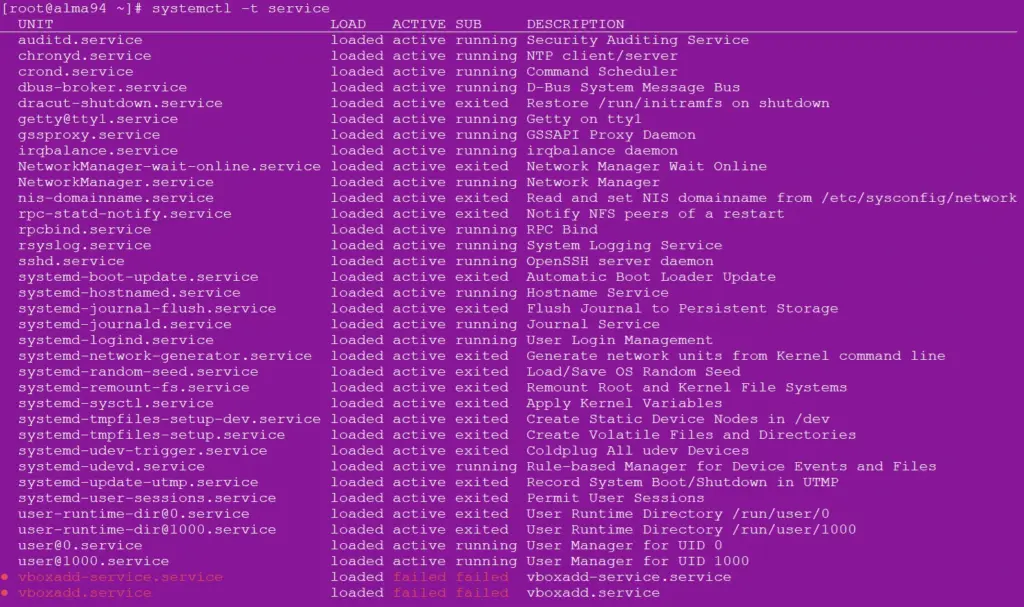
# systemctl -t service
UNIT LOAD ACTIVE SUB DESCRIPTION
auditd.service loaded active running Security Auditing Service
chronyd.service loaded active running NTP client/server
crond.service loaded active running Command Scheduler
dbus-broker.service loaded active running D-Bus System Message Bus
dracut-shutdown.service loaded active exited Restore /run/initramfs on shutdown
getty@tty1.service loaded active running Getty on tty1
gssproxy.service loaded active running GSSAPI Proxy Daemon
irqbalance.service loaded active running irqbalance daemon
NetworkManager-wait-online.service loaded active exited Network Manager Wait Online
NetworkManager.service loaded active running Network Manager
nis-domainname.service loaded active exited Read and set NIS domainname from /etc/sysconfig/network
rpc-statd-notify.service loaded active exited Notify NFS peers of a restart
rpcbind.service loaded active running RPC Bind
rsyslog.service loaded active running System Logging Service
sshd.service loaded active running OpenSSH server daemon
systemd-boot-update.service loaded active exited Automatic Boot Loader Update
systemd-hostnamed.service loaded active running Hostname Service
systemd-journal-flush.service loaded active exited Flush Journal to Persistent Storage
systemd-journald.service loaded active running Journal Service
systemd-logind.service loaded active running User Login Management
systemd-network-generator.service loaded active exited Generate network units from Kernel command line
systemd-random-seed.service loaded active exited Load/Save OS Random Seed
systemd-remount-fs.service loaded active exited Remount Root and Kernel File Systems
systemd-sysctl.service loaded active exited Apply Kernel Variables
systemd-tmpfiles-setup-dev.service loaded active exited Create Static Device Nodes in /dev
systemd-tmpfiles-setup.service loaded active exited Create Volatile Files and Directories
systemd-udev-trigger.service loaded active exited Coldplug All udev Devices
systemd-udevd.service loaded active running Rule-based Manager for Device Events and Files
systemd-update-utmp.service loaded active exited Record System Boot/Shutdown in UTMP
systemd-user-sessions.service loaded active exited Permit User Sessions
user-runtime-dir@0.service loaded active exited User Runtime Directory /run/user/0
user-runtime-dir@1000.service loaded active exited User Runtime Directory /run/user/1000
user@0.service loaded active running User Manager for UID 0
user@1000.service loaded active running User Manager for UID 1000
● vboxadd-service.service loaded failed failed vboxadd-service.service
● vboxadd.service loaded failed failed vboxadd.service
LOAD = Reflects whether the unit definition was properly loaded.
ACTIVE = The high-level unit activation state, i.e. generalization of SUB.
SUB = The low-level unit activation state, values depend on unit type.
36 loaded units listed. Pass --all to see loaded but inactive units, too.
To show all installed unit files use 'systemctl list-unit-files'.
Xem tình trạng dịch vụ cụ thể của systemd bằng lệnh systemctl thì thấy như sau:
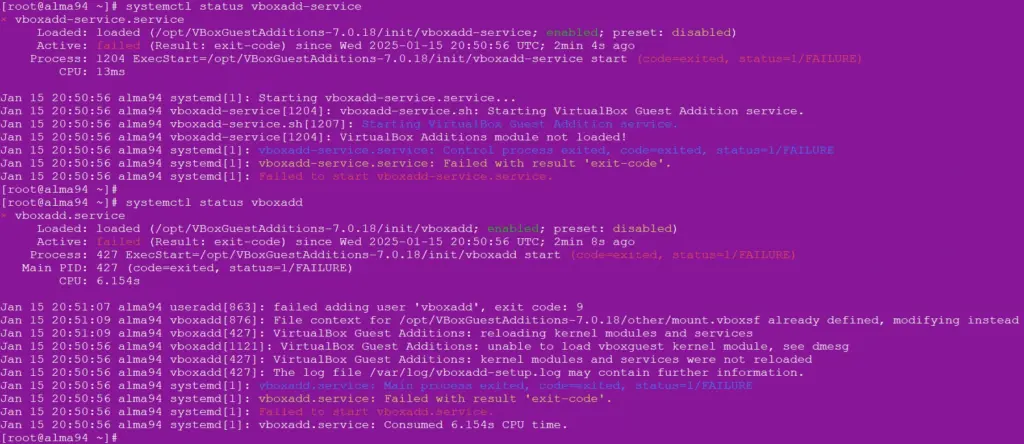
[root@alma94 ~]# systemctl status vboxadd-service
× vboxadd-service.service
Loaded: loaded (/opt/VBoxGuestAdditions-7.0.18/init/vboxadd-service; enabled; preset: disabled)
Active: failed (Result: exit-code) since Wed 2025-01-15 20:50:56 UTC; 2min 4s ago
Process: 1204 ExecStart=/opt/VBoxGuestAdditions-7.0.18/init/vboxadd-service start (code=exited, status=1/FAILURE)
CPU: 13ms
Jan 15 20:50:56 alma94 systemd[1]: Starting vboxadd-service.service...
Jan 15 20:50:56 alma94 vboxadd-service[1204]: vboxadd-service.sh: Starting VirtualBox Guest Addition service.
Jan 15 20:50:56 alma94 vboxadd-service.sh[1207]: Starting VirtualBox Guest Addition service.
Jan 15 20:50:56 alma94 vboxadd-service[1204]: VirtualBox Additions module not loaded!
Jan 15 20:50:56 alma94 systemd[1]: vboxadd-service.service: Control process exited, code=exited, status=1/FAILURE
Jan 15 20:50:56 alma94 systemd[1]: vboxadd-service.service: Failed with result 'exit-code'.
Jan 15 20:50:56 alma94 systemd[1]: Failed to start vboxadd-service.service.
[root@alma94 ~]#
[root@alma94 ~]# systemctl status vboxadd
× vboxadd.service
Loaded: loaded (/opt/VBoxGuestAdditions-7.0.18/init/vboxadd; enabled; preset: disabled)
Active: failed (Result: exit-code) since Wed 2025-01-15 20:50:56 UTC; 2min 8s ago
Process: 427 ExecStart=/opt/VBoxGuestAdditions-7.0.18/init/vboxadd start (code=exited, status=1/FAILURE)
Main PID: 427 (code=exited, status=1/FAILURE)
CPU: 6.154s
Jan 15 20:51:07 alma94 useradd[863]: failed adding user 'vboxadd', exit code: 9
Jan 15 20:51:09 alma94 vboxadd[876]: File context for /opt/VBoxGuestAdditions-7.0.18/other/mount.vboxsf already defined, modifying instead
Jan 15 20:51:09 alma94 vboxadd[427]: VirtualBox Guest Additions: reloading kernel modules and services
Jan 15 20:50:56 alma94 vboxadd[1121]: VirtualBox Guest Additions: unable to load vboxguest kernel module, see dmesg
Jan 15 20:50:56 alma94 vboxadd[427]: VirtualBox Guest Additions: kernel modules and services were not reloaded
Jan 15 20:50:56 alma94 vboxadd[427]: The log file /var/log/vboxadd-setup.log may contain further information.
Jan 15 20:50:56 alma94 systemd[1]: vboxadd.service: Main process exited, code=exited, status=1/FAILURE
Jan 15 20:50:56 alma94 systemd[1]: vboxadd.service: Failed with result 'exit-code'.
Jan 15 20:50:56 alma94 systemd[1]: Failed to start vboxadd.service.
Jan 15 20:50:56 alma94 systemd[1]: vboxadd.service: Consumed 6.154s CPU time.
[root@alma94 ~]#
[root@alma94 ~]# systemctl status vagrant.mount
× vagrant.mount - /vagrant
Loaded: loaded (/etc/fstab; generated)
Active: failed (Result: exit-code) since Wed 2025-01-15 20:51:04 UTC; 4min 23s ago
Where: /vagrant
What: vagrant
Docs: man:fstab(5)
man:systemd-fstab-generator(8)
CPU: 3ms
Jan 15 20:51:04 alma94 systemd[1]: Mounting /vagrant...
Jan 15 20:51:04 alma94 mount[620]: /sbin/mount.vboxsf: mounting failed with the error: No such device
Jan 15 20:51:04 alma94 systemd[1]: vagrant.mount: Mount process exited, code=exited, status=1/FAILURE
Jan 15 20:51:04 alma94 systemd[1]: vagrant.mount: Failed with result 'exit-code'.
Jan 15 20:51:04 alma94 systemd[1]: Failed to mount /vagrant.
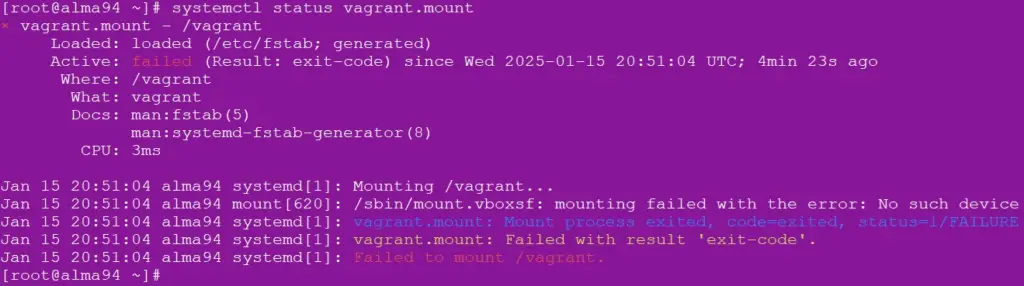
Quá trình khởi động Linux cũng thấy báo lỗi systemd service trên màn hình terminal linux
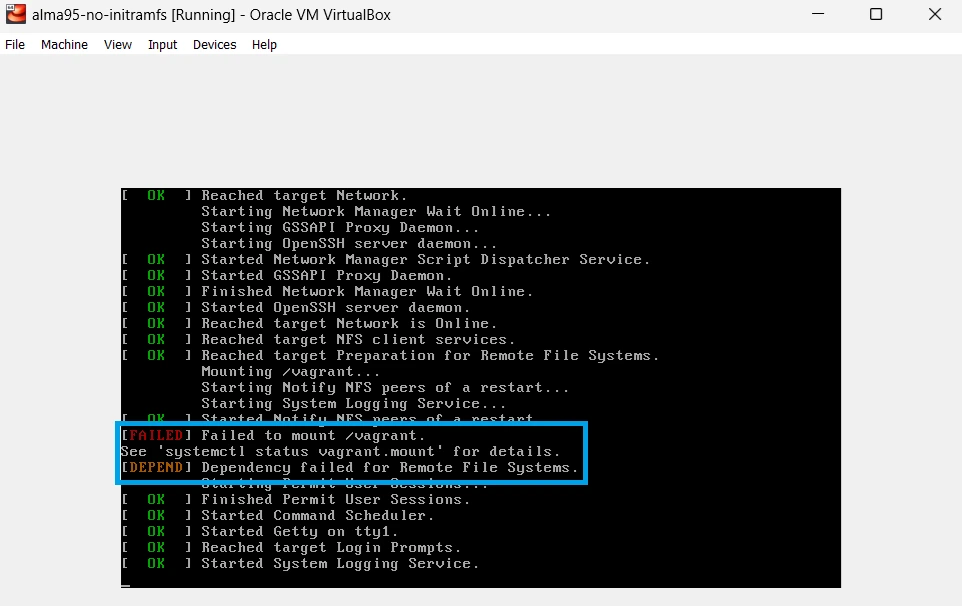
[FAILED] Failed to mount /vagrant.
See 'systemctl status vagrant.mount' for details.
[DEPEND] Dependency failed for Remote File Systems.


