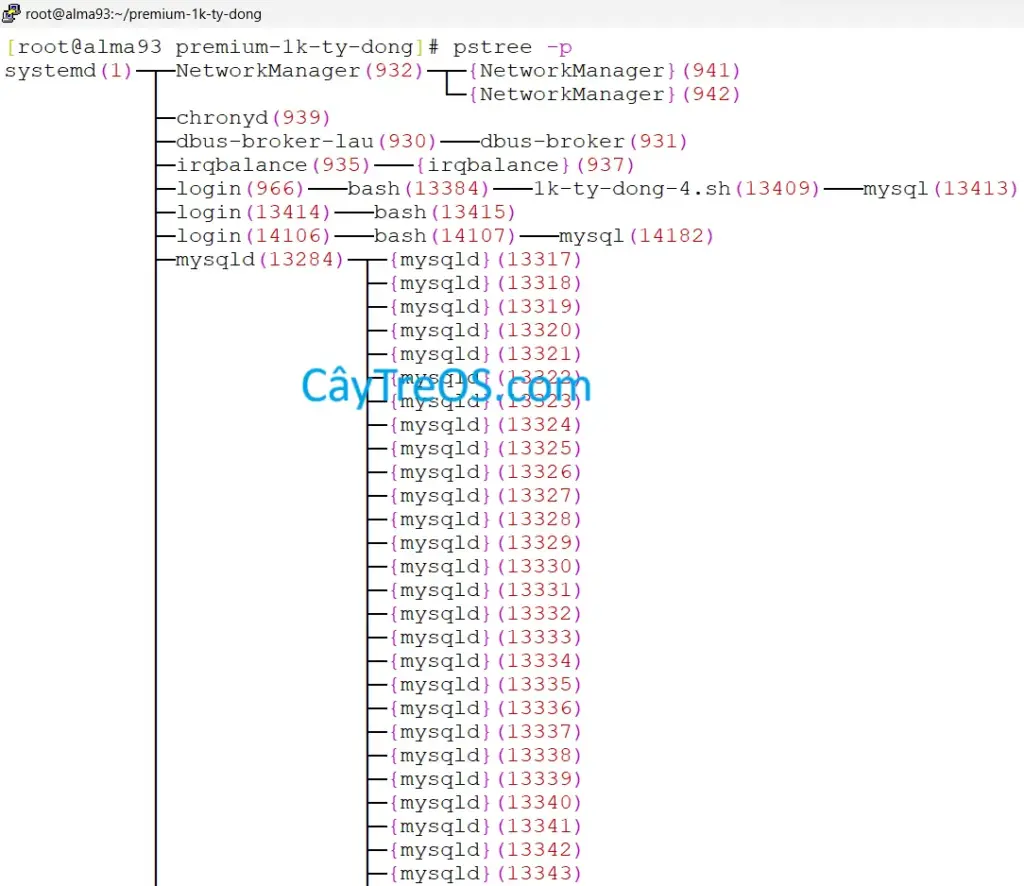Sau khi tối ưu MySQL và tối ưu AlmaLinux 9.3 hết sức và chạy PROC ghithoigian để sinh ra 1000 tỷ dòng dữ liệu thì công việc còn lại là giám sát hệ thống coi RAM, CPU chạy hết bao nhiêu %.
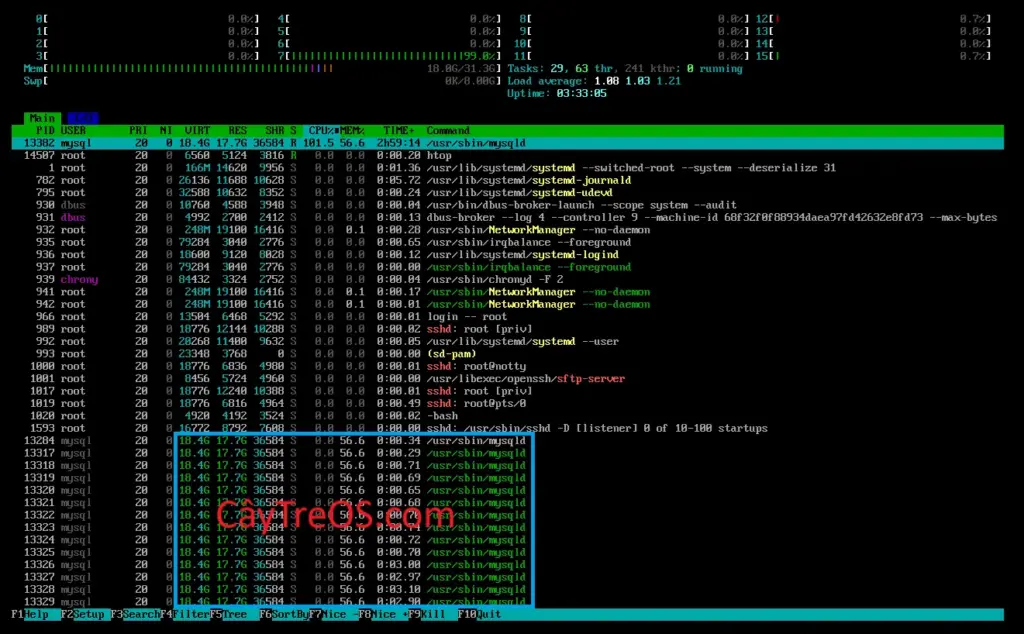
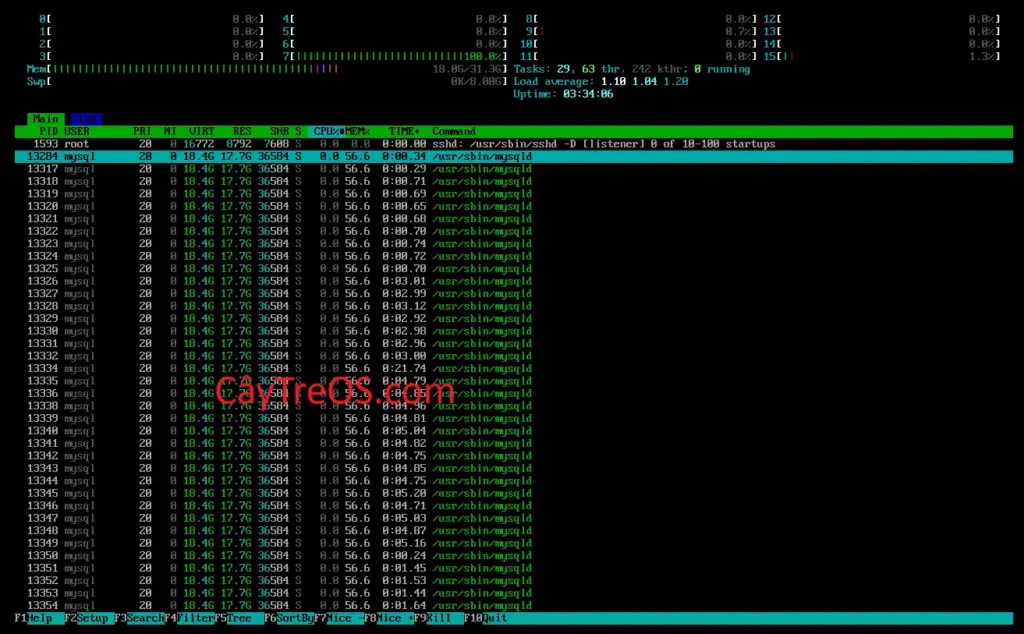
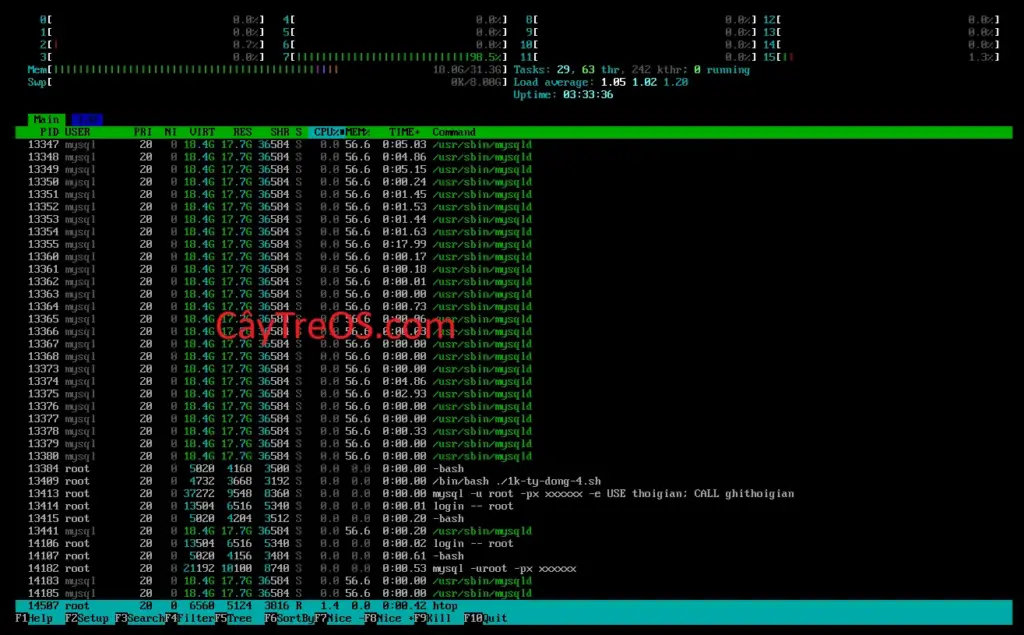
0[ 0.0%] 4[ 0.0%] 8[ 0.0%] 12[ 0.0%]
1[ 0.0%] 5[ 0.0%] 9[ 0.0%] 13[ 0.0%]
2[ 0.0%] 6[ 0.0%] 10[ 0.0%] 14[ 0.0%]
3[ 0.0%] 7[ 0.0%] 11[ 0.0%] 15[|||||||||||||||||||||100.0%]
Mem[||||||||||||||||||||||||||||||||||||||| 18.2G/31.3G] Tasks: 34, 63 thr, 241 kthr; 0 running
Swp[ 0K/8.00G] Load average: 1.02 0.68 0.31
Uptime: 06:02:29
[Main] [I/O]
PID USER PRI NI VIRT RES SHR S CPU%▽MEM% TIME+ Command
13441 mysql 20 0 18.4G 17.7G 36584 R 228.6 56.8 5:14.77 /usr/sbin/mysqld
1 root 20 0 166M 14620 9956 S 0.0 0.0 0:01.61 /usr/lib/systemd/systemd --switched-root --system --deserialize 31
782 root 20 0 26136 11952 10852 S 0.0 0.0 0:07.73 /usr/lib/systemd/systemd-journald
795 root 20 0 32588 10632 8352 S 0.0 0.0 0:00.25 /usr/lib/systemd/systemd-udevd
930 dbus 20 0 10760 4588 3948 S 0.0 0.0 0:00.04 /usr/bin/dbus-broker-launch --scope system --audit
931 dbus 20 0 4992 2700 2412 S 0.0 0.0 0:00.16 dbus-broker --log 4 --controller 9 --machine-id 68f32f0f88934daea97f
932 root 20 0 248M 19100 16416 S 0.0 0.1 0:00.47 /usr/sbin/NetworkManager --no-daemon
935 root 20 0 79284 3040 2776 S 0.0 0.0 0:01.11 /usr/sbin/irqbalance --foreground
936 root 20 0 18600 9120 8028 S 0.0 0.0 0:00.15 /usr/lib/systemd/systemd-logind
937 root 20 0 79284 3040 2776 S 0.0 0.0 0:00.00 /usr/sbin/irqbalance --foreground
939 chrony 20 0 84432 3324 2752 S 0.0 0.0 0:00.07 /usr/sbin/chronyd -F 2
941 root 20 0 248M 19100 16416 S 0.0 0.1 0:00.30 /usr/sbin/NetworkManager --no-daemon
942 root 20 0 248M 19100 16416 S 0.0 0.1 0:00.02 /usr/sbin/NetworkManager --no-daemon
966 root 20 0 13504 6468 5292 S 0.0 0.0 0:00.01 login -- root
989 root 20 0 18776 12144 10288 S 0.0 0.0 0:00.03 sshd: root [priv]
992 root 20 0 20268 11400 9632 S 0.0 0.0 0:00.05 /usr/lib/systemd/systemd --user
993 root 20 0 23348 3768 0 S 0.0 0.0 0:00.00 (sd-pam)
1000 root 20 0 18776 6836 4980 S 0.0 0.0 0:00.04 sshd: root@notty
1001 root 20 0 8456 5724 4960 S 0.0 0.0 0:00.01 /usr/libexec/openssh/sftp-server
1017 root 20 0 18776 12240 10388 S 0.0 0.0 0:00.03 sshd: root [priv]
1019 root 20 0 18776 6816 4964 S 0.0 0.0 0:00.86 sshd: root@pts/0
1020 root 20 0 5020 4220 3524 S 0.0 0.0 0:00.09 -bash
1593 root 20 0 16772 9484 8160 S 0.0 0.0 0:00.00 sshd: /usr/sbin/sshd -D [listener] 0 of 10-100 startups
13284 mysql 20 0 18.4G 17.7G 36584 S 0.0 56.8 0:00.34 /usr/sbin/mysqld
13317 mysql 20 0 18.4G 17.7G 36584 S 0.0 56.8 0:00.52 /usr/sbin/mysqld
13318 mysql 20 0 18.4G 17.7G 36584 S 0.0 56.8 0:08.85 /usr/sbin/mysqld
13319 mysql 20 0 18.4G 17.7G 36584 S 0.0 56.8 0:08.81 /usr/sbin/mysqld
13320 mysql 20 0 18.4G 17.7G 36584 S 0.0 56.8 0:08.71 /usr/sbin/mysqld
13321 mysql 20 0 18.4G 17.7G 36584 S 0.0 56.8 0:08.71 /usr/sbin/mysqld
13322 mysql 20 0 18.4G 17.7G 36584 S 0.0 56.8 0:08.74 /usr/sbin/mysqld
13323 mysql 20 0 18.4G 17.7G 36584 S 0.0 56.8 0:08.86 /usr/sbin/mysqld
13324 mysql 20 0 18.4G 17.7G 36584 S 0.0 56.8 0:08.85 /usr/sbin/mysqld
13325 mysql 20 0 18.4G 17.7G 36584 S 0.0 56.8 0:08.81 /usr/sbin/mysqld
13326 mysql 20 0 18.4G 17.7G 36584 S 0.0 56.8 0:04.15 /usr/sbin/mysqld
13327 mysql 20 0 18.4G 17.7G 36584 S 0.0 56.8 0:04.08 /usr/sbin/mysqld
13328 mysql 20 0 18.4G 17.7G 36584 S 0.0 56.8 0:04.21 /usr/sbin/mysqld
13329 mysql 20 0 18.4G 17.7G 36584 S 0.0 56.8 0:03.98 /usr/sbin/mysqld
13330 mysql 20 0 18.4G 17.7G 36584 S 0.0 56.8 0:04.15 /usr/sbin/mysqld
13331 mysql 20 0 18.4G 17.7G 36584 S 0.0 56.8 0:04.04 /usr/sbin/mysqld
13332 mysql 20 0 18.4G 17.7G 36584 S 0.0 56.8 0:04.07 /usr/sbin/mysqld
13333 mysql 20 0 18.4G 17.7G 36584 S 0.0 56.8 0:04.17 /usr/sbin/mysqld
13334 mysql 20 0 18.4G 17.7G 36584 S 0.0 56.8 0:31.68 /usr/sbin/mysqld
13335 mysql 20 0 18.4G 17.7G 36584 S 0.0 56.8 0:05.35 /usr/sbin/mysqld
13336 mysql 20 0 18.4G 17.7G 36584 S 0.0 56.8 0:05.37 /usr/sbin/mysqld
13337 mysql 20 0 18.4G 17.7G 36584 S 0.0 56.8 0:05.50 /usr/sbin/mysqld
13338 mysql 20 0 18.4G 17.7G 36584 S 0.0 56.8 0:05.47 /usr/sbin/mysqld
13339 mysql 20 0 18.4G 17.7G 36584 S 0.0 56.8 0:05.42 /usr/sbin/mysqld
13340 mysql 20 0 18.4G 17.7G 36584 S 0.0 56.8 0:05.62 /usr/sbin/mysqld
13341 mysql 20 0 18.4G 17.7G 36584 S 0.0 56.8 0:05.35 /usr/sbin/mysqld
13342 mysql 20 0 18.4G 17.7G 36584 S 0.0 56.8 0:05.30 /usr/sbin/mysqld
13343 mysql 20 0 18.4G 17.7G 36584 S 0.0 56.8 0:05.36 /usr/sbin/mysqld
13344 mysql 20 0 18.4G 17.7G 36584 S 0.0 56.8 0:05.34 /usr/sbin/mysqld
13345 mysql 20 0 18.4G 17.7G 36584 S 0.0 56.8 0:05.79 /usr/sbin/mysqld
13346 mysql 20 0 18.4G 17.7G 36584 S 0.0 56.8 0:05.27 /usr/sbin/mysqld
13347 mysql 20 0 18.4G 17.7G 36584 S 0.0 56.8 0:05.60 /usr/sbin/mysqld
13348 mysql 20 0 18.4G 17.7G 36584 S 0.0 56.8 0:05.38 /usr/sbin/mysqld
13349 mysql 20 0 18.4G 17.7G 36584 S 0.0 56.8 0:05.67 /usr/sbin/mysqld
13350 mysql 20 0 18.4G 17.7G 36584 S 0.0 56.8 0:00.41 /usr/sbin/mysqld
13351 mysql 20 0 18.4G 17.7G 36584 S 0.0 56.8 0:02.55 /usr/sbin/mysqld
13352 mysql 20 0 18.4G 17.7G 36584 S 0.0 56.8 0:02.63 /usr/sbin/mysqld
13353 mysql 20 0 18.4G 17.7G 36584 S 0.0 56.8 0:02.58 /usr/sbin/mysqld
13354 mysql 20 0 18.4G 17.7G 36584 S 0.0 56.8 0:02.82 /usr/sbin/mysqld
13355 mysql 20 0 18.4G 17.7G 36584 S 0.0 56.8 0:34.09 /usr/sbin/mysqld
13360 mysql 20 0 18.4G 17.7G 36584 S 0.0 56.8 0:00.31 /usr/sbin/mysqld
13361 mysql 20 0 18.4G 17.7G 36584 S 0.0 56.8 0:00.36 /usr/sbin/mysqld
13362 mysql 20 0 18.4G 17.7G 36584 S 0.0 56.8 0:00.03 /usr/sbin/mysqld
13363 mysql 20 0 18.4G 17.7G 36584 S 0.0 56.8 0:00.00 /usr/sbin/mysqld
13364 mysql 20 0 18.4G 17.7G 36584 S 0.0 56.8 0:01.34 /usr/sbin/mysqld
13365 mysql 20 0 18.4G 17.7G 36584 S 0.0 56.8 0:00.09 /usr/sbin/mysqld
13366 mysql 20 0 18.4G 17.7G 36584 S 0.0 56.8 0:00.06 /usr/sbin/mysqld
13367 mysql 20 0 18.4G 17.7G 36584 S 0.0 56.8 0:00.00 /usr/sbin/mysqld
13368 mysql 20 0 18.4G 17.7G 36584 S 0.0 56.8 0:00.00 /usr/sbin/mysqld
13373 mysql 20 0 18.4G 17.7G 36584 S 0.0 56.8 0:00.00 /usr/sbin/mysqld
13374 mysql 20 0 18.4G 17.7G 36584 S 0.0 56.8 0:07.12 /usr/sbin/mysqld
13375 mysql 20 0 18.4G 17.7G 36584 S 0.0 56.8 0:03.35 /usr/sbin/mysqld
13376 mysql 20 0 18.4G 17.7G 36584 S 0.0 56.8 0:00.00 /usr/sbin/mysqld
13377 mysql 20 0 18.4G 17.7G 36584 S 0.0 56.8 0:00.00 /usr/sbin/mysqld
13378 mysql 20 0 18.4G 17.7G 36584 S 0.0 56.8 0:00.61 /usr/sbin/mysqld
13379 mysql 20 0 18.4G 17.7G 36584 S 0.0 56.8 0:00.00 /usr/sbin/mysqld
13380 mysql 20 0 18.4G 17.7G 36584 S 0.0 56.8 0:00.00 /usr/sbin/mysqld
13382 mysql 20 0 18.4G 17.7G 36584 S 0.0 56.8 3h18:55 /usr/sbin/mysqld
13384 root 20 0 5020 4168 3500 S 0.0 0.0 0:00.48 -bash
13414 root 20 0 13504 6516 5340 S 0.0 0.0 0:00.01 login -- root
13415 root 20 0 5020 4204 3512 S 0.0 0.0 0:00.22 -bash
14106 root 20 0 13504 6516 5340 S 0.0 0.0 0:00.02 login -- root
14107 root 20 0 5020 4156 3484 S 0.0 0.0 0:00.61 -bash
14182 root 20 0 21192 10100 8740 S 0.0 0.0 0:00.54 mysql -uroot -px xxxxxx
14183 mysql 20 0 18.4G 17.7G 36584 S 0.0 56.8 0:00.00 /usr/sbin/mysqld
14185 mysql 20 0 18.4G 17.7G 36584 S 0.0 56.8 0:00.00 /usr/sbin/mysqld
14514 root 20 0 19692 12352 10480 S 0.0 0.0 0:00.02 sshd: root [priv]
14516 root 20 0 19692 7064 5192 S 0.0 0.0 0:00.55 sshd: root@pts/1
14517 root 20 0 4920 4208 3520 S 0.0 0.0 0:00.01 -bash
14573 root 20 0 3044 1084 996 S 0.0 0.0 0:00.00 /sbin/agetty -o -p -- \u --noclear - linux
15026 root 20 0 4732 3660 3184 S 0.0 0.0 0:00.00 /bin/bash ./1k-ty-dong-4.sh
15030 root 20 0 37272 9520 8328 S 0.0 0.0 0:00.00 mysql -u root -px xxxxxx -e USE thoigian; CALL ghithoigian
15152 root 20 0 116M 113M 3800 R 0.0 0.4 0:00.06 htop
15153 root 20 0 2652 948 860 S 0.0 0.0 0:00.00 aha --black --line-fix
F1 Help F2 Setup F3 Search F4 Filter F5 Tree F6 SortBy F7 Nice F8 Nice F9 Kill F10 Quit