Trong khi dòng Red Hat Enterprise Linux 6 7 8 9 vẫn tiếp tục xài thuật toán băm mật khẩu SHA512 theo mặc định thì Fedora CoreOS đã xài thuật toán yescrypt để băm mật khẩu.
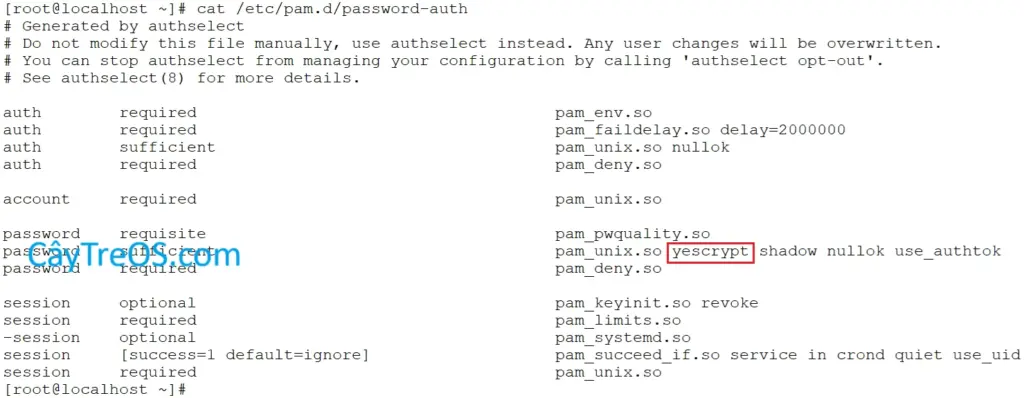
# cat /etc/pam.d/password-auth
# Generated by authselect
# Do not modify this file manually, use authselect instead. Any user changes will be overwritten.
# You can stop authselect from managing your configuration by calling 'authselect opt-out'.
# See authselect(8) for more details.
auth required pam_env.so
auth required pam_faildelay.so delay=2000000
auth sufficient pam_unix.so nullok
auth required pam_deny.so
account required pam_unix.so
password requisite pam_pwquality.so
password sufficient pam_unix.so yescrypt shadow nullok use_authtok
password required pam_deny.so
session optional pam_keyinit.so revoke
session required pam_limits.so
-session optional pam_systemd.so
session [success=1 default=ignore] pam_succeed_if.so service in crond quiet use_uid
session required pam_unix.so
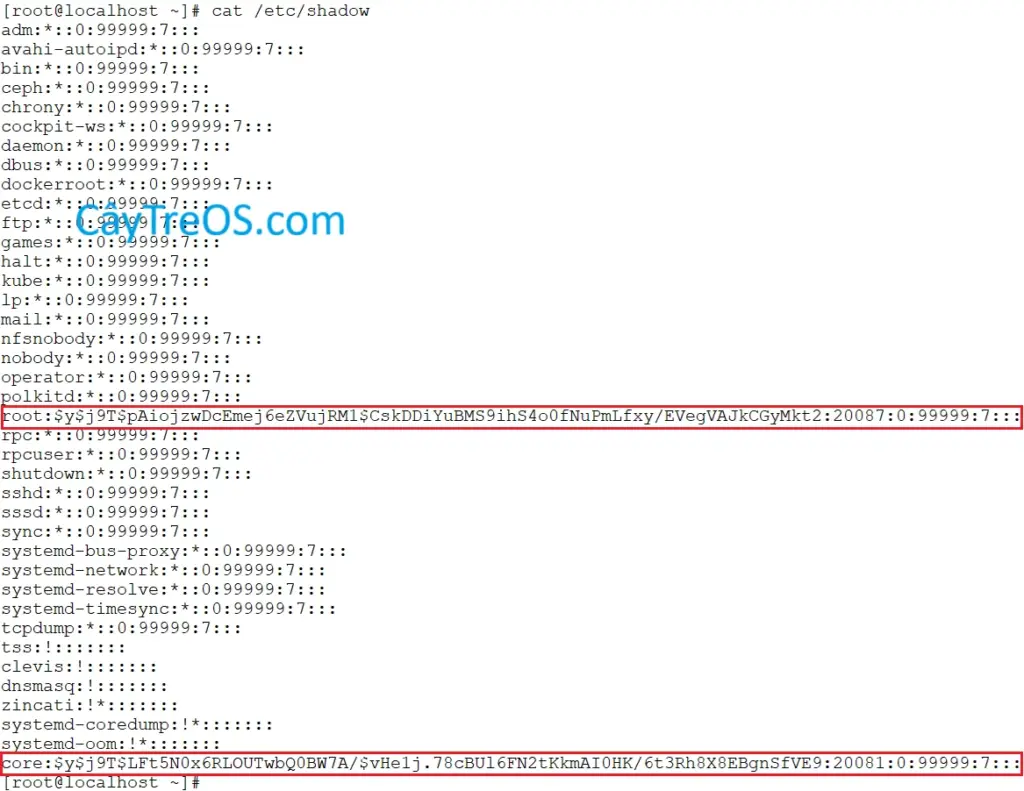
# cat /etc/shadow
adm:*::0:99999:7:::
avahi-autoipd:*::0:99999:7:::
bin:*::0:99999:7:::
ceph:*::0:99999:7:::
chrony:*::0:99999:7:::
cockpit-ws:*::0:99999:7:::
daemon:*::0:99999:7:::
dbus:*::0:99999:7:::
dockerroot:*::0:99999:7:::
etcd:*::0:99999:7:::
ftp:*::0:99999:7:::
games:*::0:99999:7:::
halt:*::0:99999:7:::
kube:*::0:99999:7:::
lp:*::0:99999:7:::
mail:*::0:99999:7:::
nfsnobody:*::0:99999:7:::
nobody:*::0:99999:7:::
operator:*::0:99999:7:::
polkitd:*::0:99999:7:::
root:$y$j9T$pAiojzwDcEmej6eZVujRM1$CskDDiYuBMS9ihS4o0fNuPmLfxy/EVegVAJkCGyMkt2:20087:0:99999:7:::
rpc:*::0:99999:7:::
rpcuser:*::0:99999:7:::
shutdown:*::0:99999:7:::
sshd:*::0:99999:7:::
sssd:*::0:99999:7:::
sync:*::0:99999:7:::
systemd-bus-proxy:*::0:99999:7:::
systemd-network:*::0:99999:7:::
systemd-resolve:*::0:99999:7:::
systemd-timesync:*::0:99999:7:::
tcpdump:*::0:99999:7:::
tss:!:::::::
clevis:!:::::::
dnsmasq:!:::::::
zincati:!*:::::::
systemd-coredump:!*:::::::
systemd-oom:!*:::::::
core:$y$j9T$LFt5N0x6RLOUTwbQ0BW7A/$vHe1j.78cBUl6FN2tKkmAI0HK/6t3Rh8X8EBgnSfVE9:20081:0:99999:7:::
Mình chưa thử nhưng theo thông tin trên mạng thì từ Fedora 35 đã xài yescrypt.
yescrypt là thuật toán băm mật khẩu tốt hơn SHA512 do CPU và GPU giờ đã rất mạnh so với ngày xưa nên đập bể mật khẩu SHA512 rất nhanh.
Các hệ điều hành Linux xài thuật toán yescrypt có thể kể tên ra là Debian 11, Ubuntu 20.04 LTS.


