Để chạy AlmaLinux 9 không cần initramfs thì phải biên dịch nhân Linux vì nhân Linux có sẵn không hỗ trợ việc này.
Trong phiên bản Premium, tôi có lập trình Bash shell và xài công cụ tự động Vagrant để biên dịch Linux kernel mới bỏ initramfs sau đó thấy VirtualBox báo lỗi này
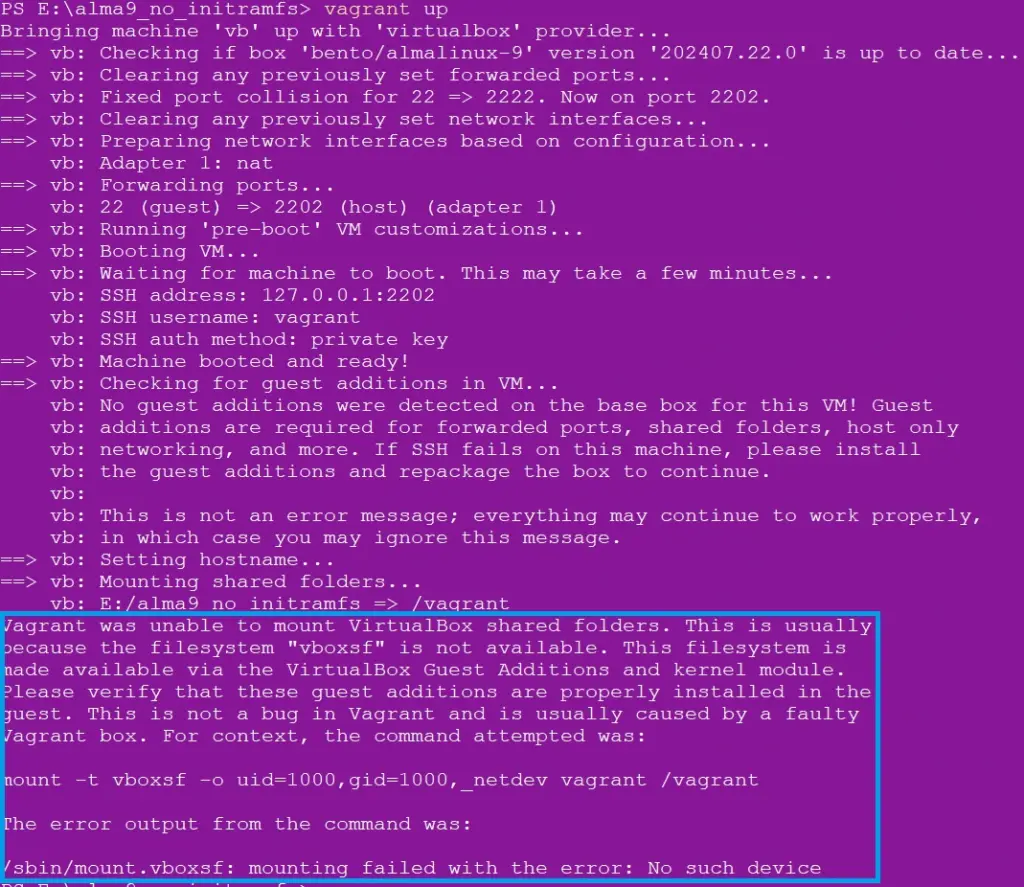
PS E:\alma9_no_initramfs> vagrant up
Bringing machine 'vb' up with 'virtualbox' provider...
==> vb: Checking if box 'bento/almalinux-9' version '202407.22.0' is up to date...
==> vb: Clearing any previously set forwarded ports...
==> vb: Fixed port collision for 22 => 2222. Now on port 2202.
==> vb: Clearing any previously set network interfaces...
==> vb: Preparing network interfaces based on configuration...
vb: Adapter 1: nat
==> vb: Forwarding ports...
vb: 22 (guest) => 2202 (host) (adapter 1)
==> vb: Running 'pre-boot' VM customizations...
==> vb: Booting VM...
==> vb: Waiting for machine to boot. This may take a few minutes...
vb: SSH address: 127.0.0.1:2202
vb: SSH username: vagrant
vb: SSH auth method: private key
==> vb: Machine booted and ready!
==> vb: Checking for guest additions in VM...
vb: No guest additions were detected on the base box for this VM! Guest
vb: additions are required for forwarded ports, shared folders, host only
vb: networking, and more. If SSH fails on this machine, please install
vb: the guest additions and repackage the box to continue.
vb:
vb: This is not an error message; everything may continue to work properly,
vb: in which case you may ignore this message.
==> vb: Setting hostname...
==> vb: Mounting shared folders...
vb: E:/alma9_no_initramfs => /vagrant
Vagrant was unable to mount VirtualBox shared folders. This is usually
because the filesystem "vboxsf" is not available. This filesystem is
made available via the VirtualBox Guest Additions and kernel module.
Please verify that these guest additions are properly installed in the
guest. This is not a bug in Vagrant and is usually caused by a faulty
Vagrant box. For context, the command attempted was:
mount -t vboxsf -o uid=1000,gid=1000,_netdev vagrant /vagrant
The error output from the command was:
/sbin/mount.vboxsf: mounting failed with the error: No such device
Bạn có thể sửa được lỗi này không? Nếu được xin chúc mừng bạn đã hiểu sâu hơn về bên trong hệ điều hành Linux.
Công nghệ lõi Linux thực chiến nằm trong lỗi này.


